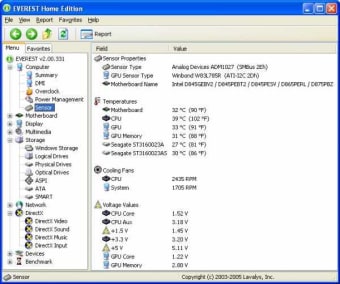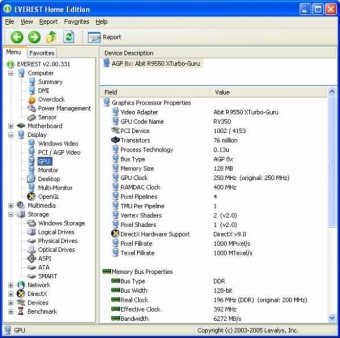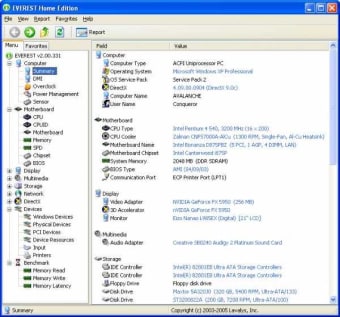From Everest to AIDA64 Extreme: Evolution of comprehensive system analysis
Everest, a pioneer in system analysis, paved the way for AIDA64 Extreme, carrying forward the legacy with advanced hardware and software insights. Explore detailed CPU, GPU, RAM, and storage diagnostics, uncover system stability, and gain comprehensive performance metrics with AIDA64 Extreme.
Experience the enhanced capabilities of AIDA64 Extreme, replacing Everest's prowess in system diagnostics and benchmarking. Download AIDA64 Extreme today for unparalleled insights into your system's performance and stability.
What was Everest, and how does AIDA64 Extreme differ?
Everest, renowned for its exhaustive system information, evolved into AIDA64 Extreme, maintaining its core functionality. AIDA64 Extreme continues to offer detailed hardware and software analysis, enabling users to delve into their system's intricacies effortlessly.
While Everest set a benchmark for system diagnostics, AIDA64 Extreme elevates this performance further. It maintains a lightning-fast analysis, seamlessly handling extensive data sets and ensuring optimal responsiveness.
AIDA64 Extreme excels in integrating with various platforms and software, providing seamless connectivity to other applications for a more comprehensive analysis.
The transition to AIDA64 Extreme has not compromised user experience. Its intuitive interface and user-friendly design ensure a smooth diagnostic journey, maintaining the ease of use that Everest was known for.
What is AIDA64 extreme?
AIDA64 Extreme is a powerful Windows-based software known for its comprehensive system diagnostics and benchmarking capabilities. It offers detailed hardware and software analysis, stress testing, benchmarking, sensor monitoring, and customization options.
With its user-friendly interface, it's a go-to tool for enthusiasts and professionals seeking in-depth insights into their system's performance, stability, and configuration details.
Everest vs.AIDA64
In comparison to Everest, AIDA64 Extreme retains and enhances the core functionalities, setting new standards in system diagnostics and benchmarking. It surpasses its predecessor in performance, features, and usability.
Can you get AIDA64 for free?
AIDA64 Extreme, the advanced system diagnostics and benchmarking tool has no perpetual free version available. However, it does offer a 30-day trial through a free test license. This trial grants access to the fully functional product, allowing users to explore its features and capabilities extensively for a limited period before considering a purchase.
The trial period enables users to experience the comprehensive hardware and software analysis, detailed system information, and performance metrics provided by AIDA64 Extreme. This temporary access allows users to assess whether the software aligns with their needs and preferences before making a commitment to the paid version.
After the trial period expires, users can choose to purchase a license to continue using AIDA64 Extreme with access to its advanced functionalities and support.
To access AIDA64 Extreme for free, interested users can request a 30-day trial license from the official AIDA64 website or authorized resellers, allowing them to explore the tool's capabilities and make an informed decision about its suitability for their requirements.
Is AIDA64 good?
AIDA64 Extreme is a powerful system diagnostics and benchmarking tool highly regarded for its comprehensive hardware and software analysis. Its user-friendly interface enables easy navigation, offering detailed insights into CPU, GPU, RAM, and storage components. The software excels in stability and performance testing, providing stress tests for reliable assessments.
Although the tool primarily offers a 30-day trial, it requires a purchase for continued access to advanced features. Despite this, it remains a top choice for users seeking in-depth system performance analysis and benchmarking on Windows-based systems.
Does AIDA64 work with AMD?
The AIDA64 CPUID Panel, Cache & Memory Benchmark Panel, GPGPU Benchmark Panel, as well as all cache, memory, and processor benchmarks, have been thoroughly optimized to support AMD Zen fully 4-based Ryzen 7000 Series desktop and mobile processors. These benchmarks make efficient use of AVX-512, AVX2, FMA3, AES-NI, and SHA instructions.
Best AIDA64 alternatives
There are several alternatives to AIDA64 that offer system diagnostics and benchmarking capabilities. Here are a few:
- CPU-Z: Known for its simplicity and focus on CPU-related information, CPU-Z provides detailed data about the CPU, motherboard, and memory.
- HWiNFO: A powerful and comprehensive tool offering in-depth hardware information and real-time system monitoring. It covers a wide array of components and sensors.
- Speccy: Developed by CCleaner, Speccy provides detailed hardware information, including temperature monitoring and system diagnostics in a user-friendly interface.
- SiSoftware Sandra: A comprehensive suite offering benchmarking, diagnostics, and system performance analysis across various hardware components.
- Open Hardware Monitor: A lightweight and open-source tool for monitoring temperatures, voltages, fan speeds, and other hardware aspects.
- GPU-Z: Similar to CPU-Z but focused on GPU information, providing detailed specifications, temperature, and performance data for graphics cards.
These alternatives vary in their focus, interface, and specific functionalities. Exploring them can help users find a tool that best suits their system diagnostics and performance analysis needs.
Time to change
The evolution from Everest to AIDA64 Extreme showcases significant strides in system diagnostics. AIDA64's advanced features and user-friendly design, coupled with a 30-day trial, offer a comprehensive tool for system analysis.
For users seeking comprehensive system diagnostics and benchmarking, AIDA64 Extreme emerges as the top choice.
NOTE: This software is no longer available. To access the updated version, please download Aida64 Extreme.